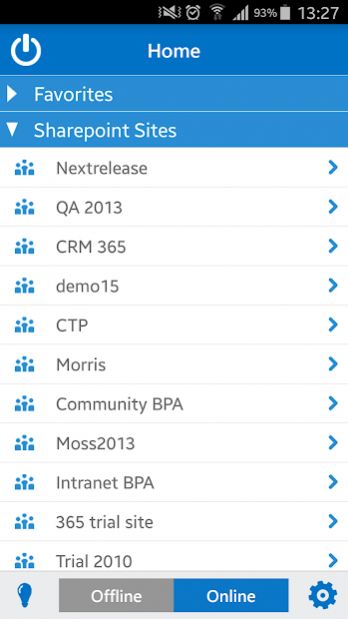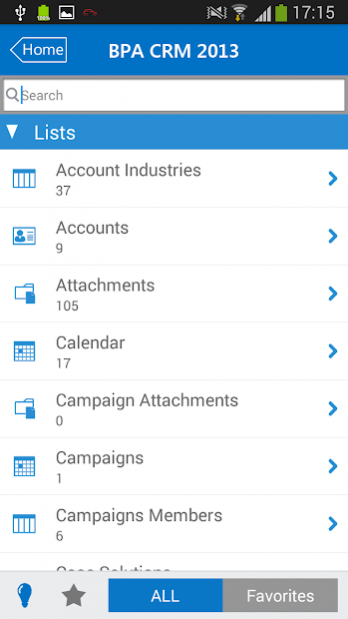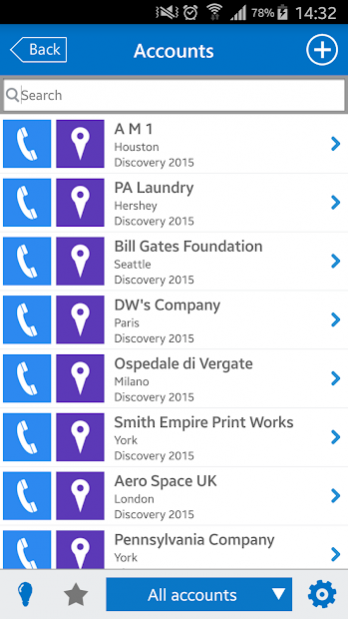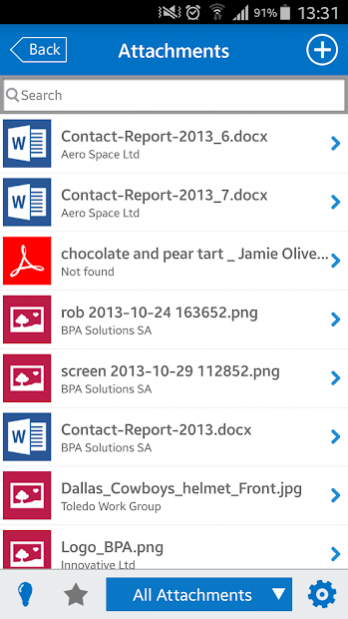BPA Solutions 2.4
Free Version
Publisher Description
Access SharePoint and Office 365 data anytime and anywhere. BPA Mobile Solution for SharePoint and Office 365 is your every-moment companion.
Work with your smart phone or tablet and be productive when on the run, even while offline. Experience a real business solution with SharePoint and Office 365.
The biggest benefit is the easy cross-list navigation in the system. From a company you can drill down to view the company-related contacts or documents, display contact-related interactions and navigate back and forth. Click to call, click to email or click to localize a company using our shortcut actions.
Even more powerful is the ability to track any relationship with your device, like opportunities, documents or interactions linked with a specific contact.
SharePoint events and contacts can be rapidly added to your device calendar and contact folders. This way you'll be automatically warned for important meetings & tasks or display meetings in a calendar view.
The tool is highly configurable. Track any relationship you want. Define your searching criteria. Select the shortcut actions you need. Display the fields you want. Once a device has been configured, you can share your configuration with other devices.
For maximum security and usability, you can invite and remove users and manage site permissions from our secured web platform.
Our mobile tools for SharePoint and Office 365 is a perfect fit for working with any BPA’s solution (CRM, Quality, Risk and Compliance) or any SharePoint and Office 365 site with SharePoint online.
Detailed features and benefits:
- View sites, lists & documents
- Site & list navigation
- Add & update data
- Online/offline access
- Manage favorites
- Configurable search
- Cross list navigation
- Shortcut actions
- Add contacts to device
- Add events to device
- Group contextual data from many lists
- Add photos to SharePoint and Office 365
- Localize with your map application
- Data edit/display configuration
- Synchronization mode management
- Lookup field threshold management
- Web platform for access and user management
About BPA Solutions
BPA Solutions is a free app for Android published in the Office Suites & Tools list of apps, part of Business.
The company that develops BPA Solutions is BPA Solutions. The latest version released by its developer is 2.4.
To install BPA Solutions on your Android device, just click the green Continue To App button above to start the installation process. The app is listed on our website since 2017-06-09 and was downloaded 27 times. We have already checked if the download link is safe, however for your own protection we recommend that you scan the downloaded app with your antivirus. Your antivirus may detect the BPA Solutions as malware as malware if the download link to com.bpa.solutions.ihm is broken.
How to install BPA Solutions on your Android device:
- Click on the Continue To App button on our website. This will redirect you to Google Play.
- Once the BPA Solutions is shown in the Google Play listing of your Android device, you can start its download and installation. Tap on the Install button located below the search bar and to the right of the app icon.
- A pop-up window with the permissions required by BPA Solutions will be shown. Click on Accept to continue the process.
- BPA Solutions will be downloaded onto your device, displaying a progress. Once the download completes, the installation will start and you'll get a notification after the installation is finished.